Help Center
Ranking Contacts
Why do we rank?
If you want to get results right away and continue to get them consistently, you have to prioritize your relationships. You’ve heard the 80/20 rule—80% of your business will come from 20% of your relationships. Ranking ensures that you are spending more time with that top 20%. We use a simple 5 star ranking system—the more stars, the more often CircleCloser will put that person on your Up Next list. You don’t have to think about it or plan, it’s done automatically for you!
Don’t get overwhelmed thinking about ranking your list. Look at the names, and go with your gut. If you’re not sure, leave them as a 3 star. The most important thing is to find and rank your 4 and 5 star people right away.
Our Ranking System
Ranking allows CircleCloser to tell you who to connect with and when based on the priority rank you set for each contact and the date you last connect with them. We rank on a scale of 1-5 stars. Here are the definitions:
★★★★★ – Your favorite people and your hottest leads! (Hottest) They’ll show up every 30 days on your Who’s Up Next List.
★★★★ – People you like or know well, your best clients, most of your family and friends. (Warm) They’ll show up every 60 days on your Who’s Up Next List.
★★★ – The majority (about 80%) of your database will fall under 3 stars. These are people with whom you don’t have a super close relationship; some may even be acquaintances. (Luke Warm) They’ll show up every 90 days on your Who’s Up Next List.
★★ – These are people with whom you have a colder relationship, or you found them to be unresponsive to your previous connects. (Cold) They’ll show up every 120 days on your Who’s Up Next List.
★ – Someone you do not want to market to. (Frozen) Connect with them when you have a reason do so. (They’ll never show up on your Who’s Up Next list.)
Rank Mode & Type Mode
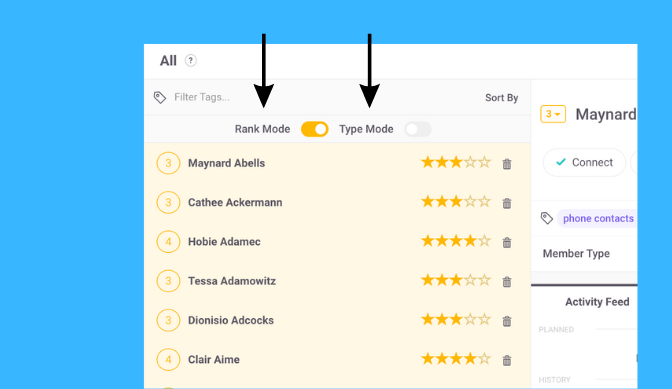
On the Database page, you’ll find toggles to turn on either Rank Mode or Type Mode.
- Rank Mode lets you quickly rank your contacts.
- Type Mode lets you quickly label your contacts with Contacts, Past Clients or Professionals. (“Professionals” are Agents, Vendors and Business Owners)