Help Center
Import Phone Contacts
1. Log in to CircleCloser from your mobile phone
2. Click on the “+” button at the top of the screen.
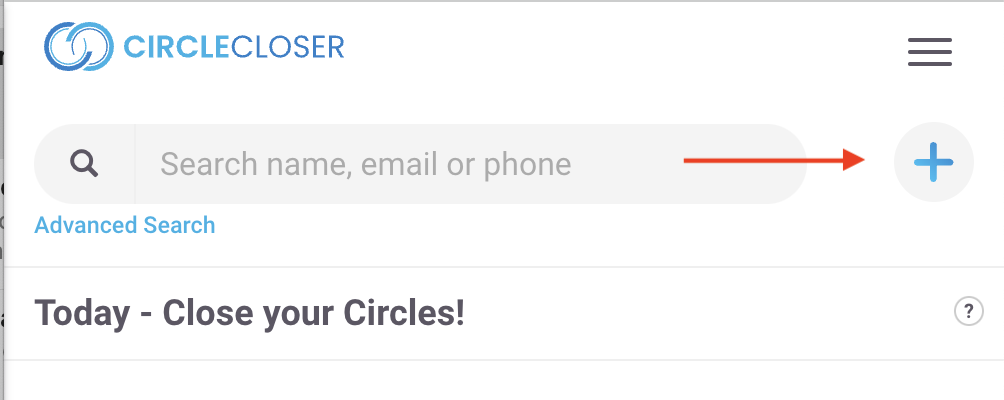
3. Click on “Sync your device Contacts“
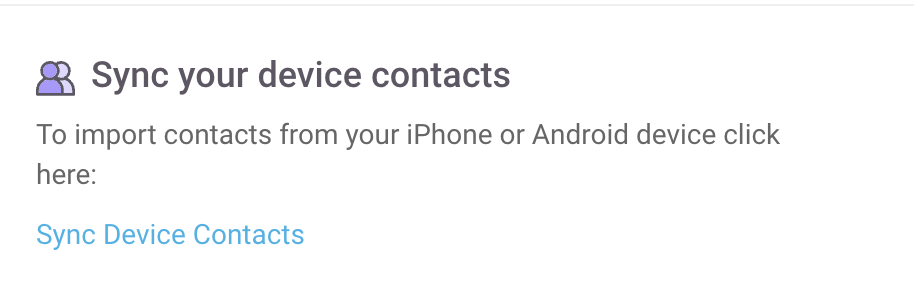
4. Click “Start Sync”
5. Choose the contacts you wish to sync and then click “Done”
After you import your phone contacts, you may be interested in these other Import options…