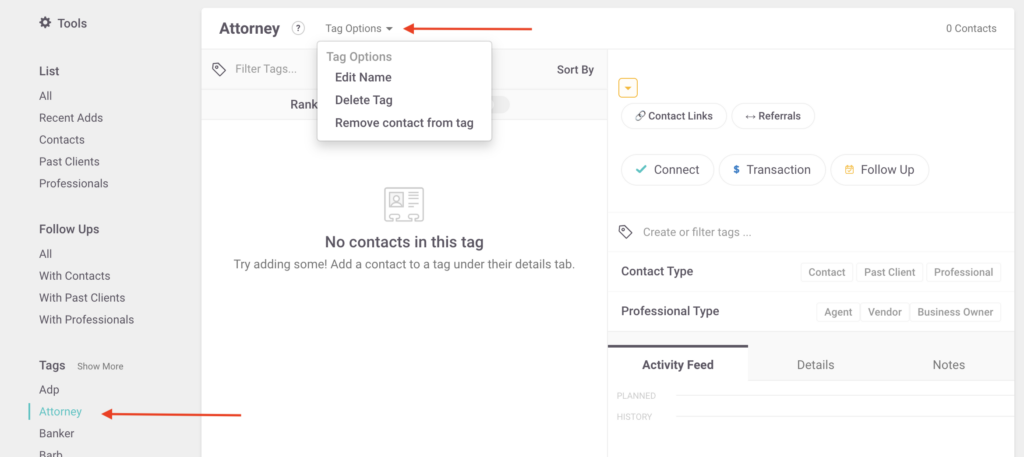Help Center
How do I add, delete or edit a TAG?
- Go to the Database page
- Find the list of Tags along the left hand side
- Select the Tag you wish to delete
- To the right of the Tag name at the top of the page you should see tag options
- Click the dropdown
- Select delete