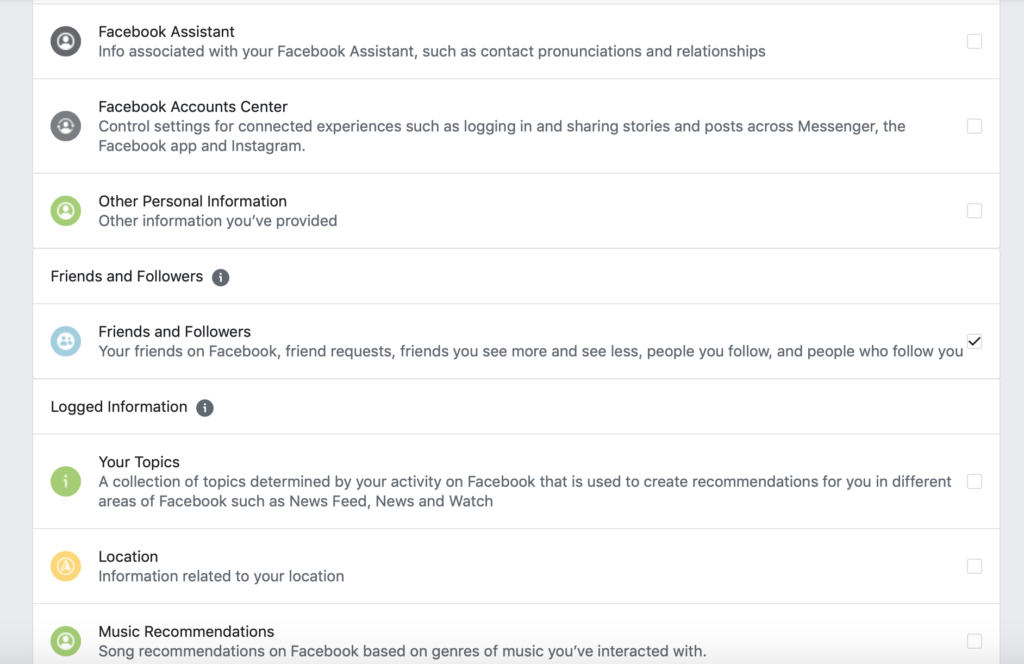Help Center
Sync or Import your Facebook friends
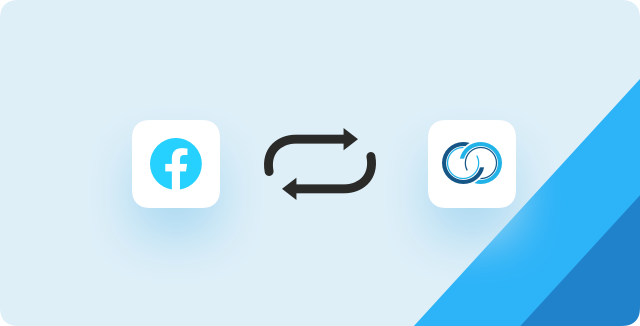
Using the Facebook Sync tool:
CircleCloser will import your Facebook friends and add them to your contact list.
Existing contacts will be skipped. In other words, it will not duplicate the people you already imported in the past.
For the sync tool to work, you must be using Chrome as your internet browser. Download Chrome
Part 1
1. If you have chrome installed on your computer, log into CircleCloser and click on +Add Contact, then select Bulk Import Contacts.
2. Click on the button that says, “Sync your Facebook friends…”
3. Follow the prompts to install the CircleCloser Chrome extension. Install Extension
a. Click the ‘Install Extension’ button.
b. It will take you to the chrome store. Then click on the “add to Chrome” button.
c. Finally in the pop up, click add extension and return to CircleCloser!
4. Click on sync! The sync may take a few minutes depending on how many FB friends you have. Future syncs will be much faster as CircleCloser will only be looking for the new people.
Requesting your Friends list from Facebook Manually:
- Begin by going to Facebook (on a computer not the mobile app)
- Select Profile drop down menu on the top right of the screen, select Settings & Privacy
- Then select Settings
- On the Settings Page, Click on Your Facebook Information
- Then click on Download Your Information
- Select Date Range: All Time
- Click on Deselect All, below the blue create file button
- Check mark the box next to Friends and followers
- Select JSON format.
- Click Request Download
- When your file is ready, you’ll see the red notification (1) appear next to Available Files. *This should only take a few minutes.
- Click on Available Files (You’ll be prompted to enter your FB password)
- Click on Download
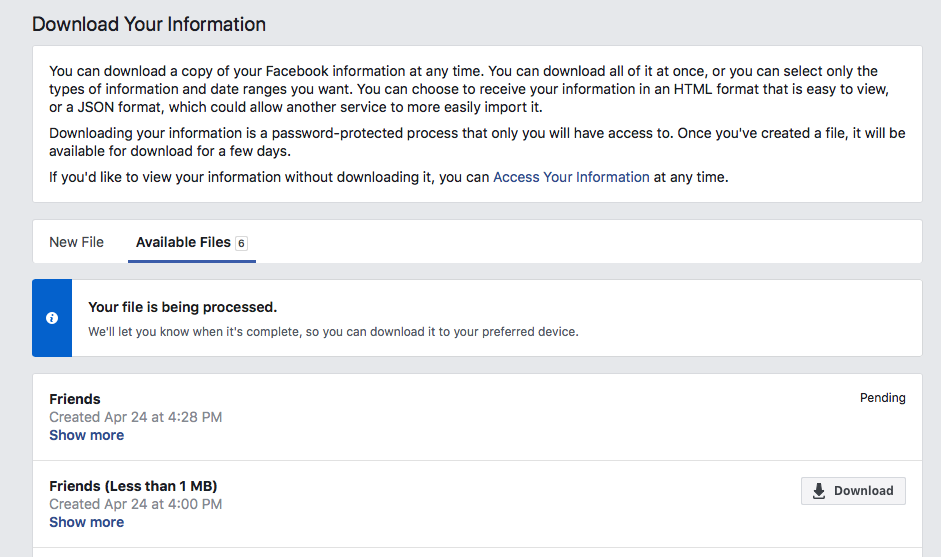
- Your download will be a zip folder. First double click to unzip/extract, and then double click the friends folder.
Pro Tip: Try saving the friends file to your desktop for easy maneuvering.
Import friends.json file into CircleCloser
- Go to CircleCloser
- Select +Add Contact
- Select Bulk Import
- Click the Browse/Select or Choose File button
- Find the folder called “friends” or “friends-yourfullname” in your Downloads folder
- Select the file called friends.json